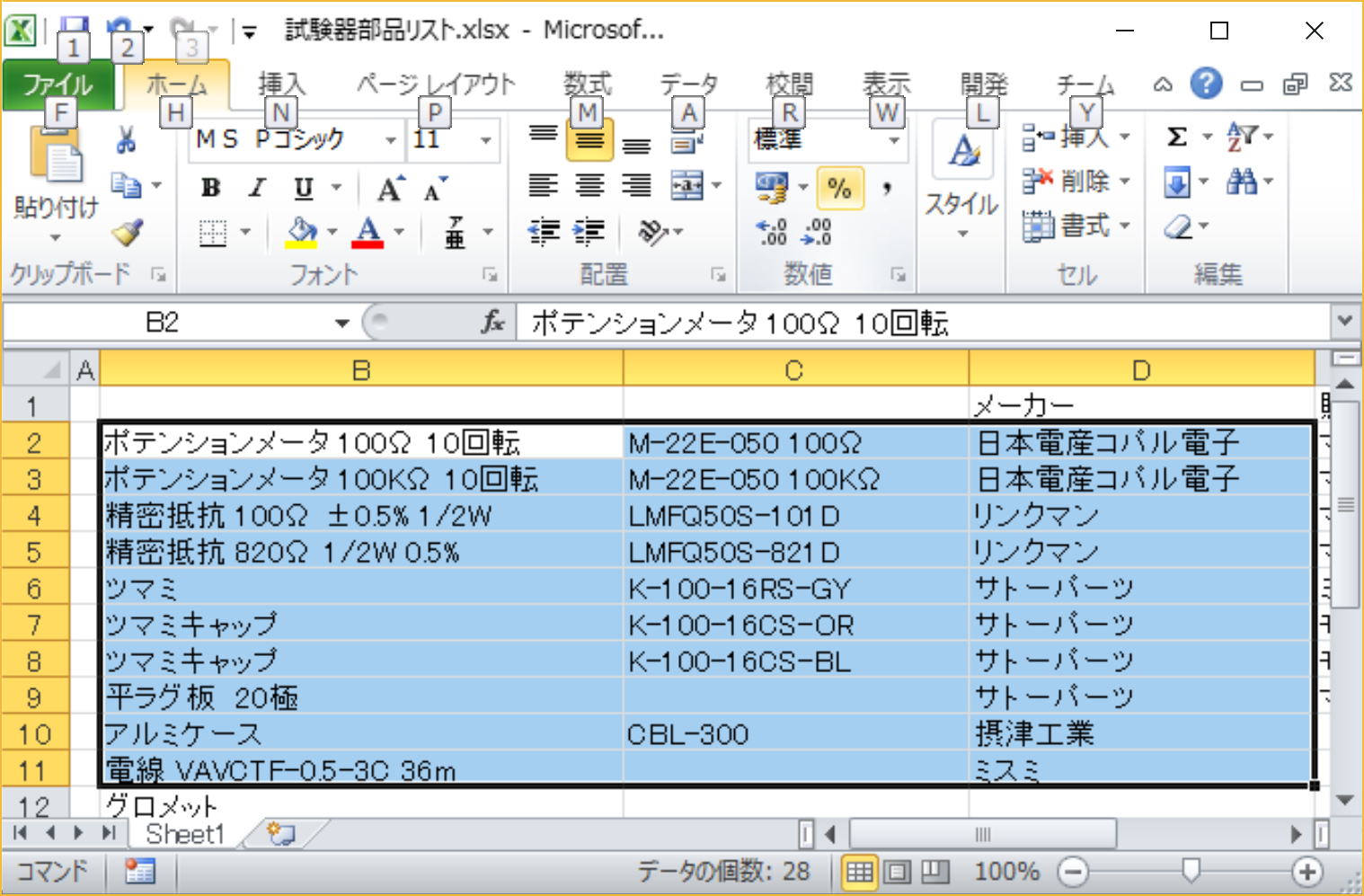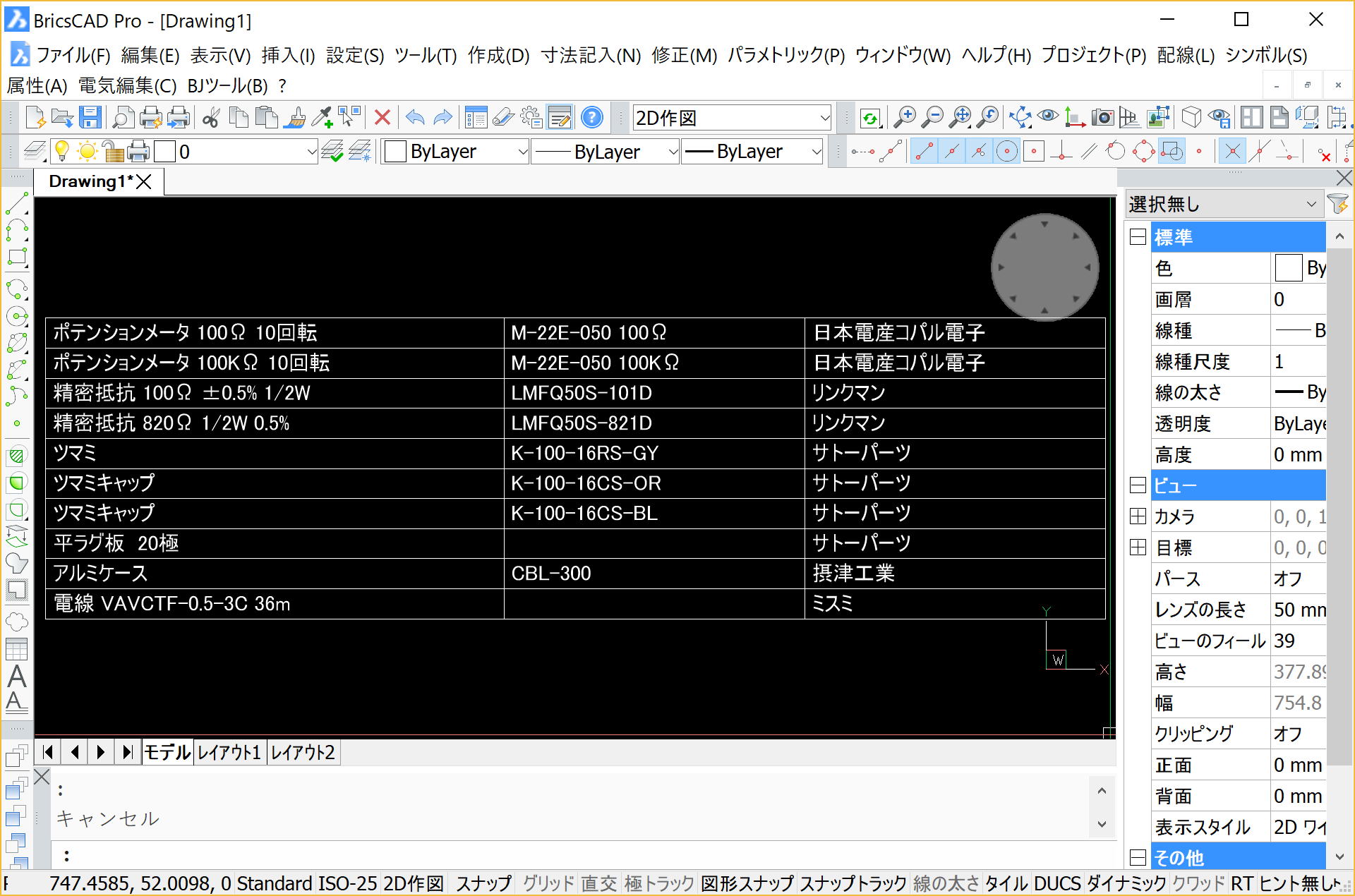「とりあえず、Excel のデータを CAD に取り込みたい!」 ために作りました。
ダウンロードファイルに、LISP 版を同梱しています。
予め、エクセルで取得範囲を選択しておく必要があります。
エクセルから取得後、対象の CAD に文字列とセルの区切り線分を描画します。(罫線は無視されます
ExcelToCADX.exe と同じフォルダに ExcelToCADX.dxf を作成し、このファイルを対象の CAD へ挿入しています。
対象の CAD が見つからない場合でもファイルは作成されます。
文字高さ、列幅、行高さの個別変更は、予め範囲を選択しておき、数値を変更後 [Enter]キーを押します。
文字基点は、[左] [中] [右] ボタンを押します。
※予め対象の範囲を選択しておいてください。固定部分のクリックか、[Shift] + 矢印キーで複数セルが選択できます。
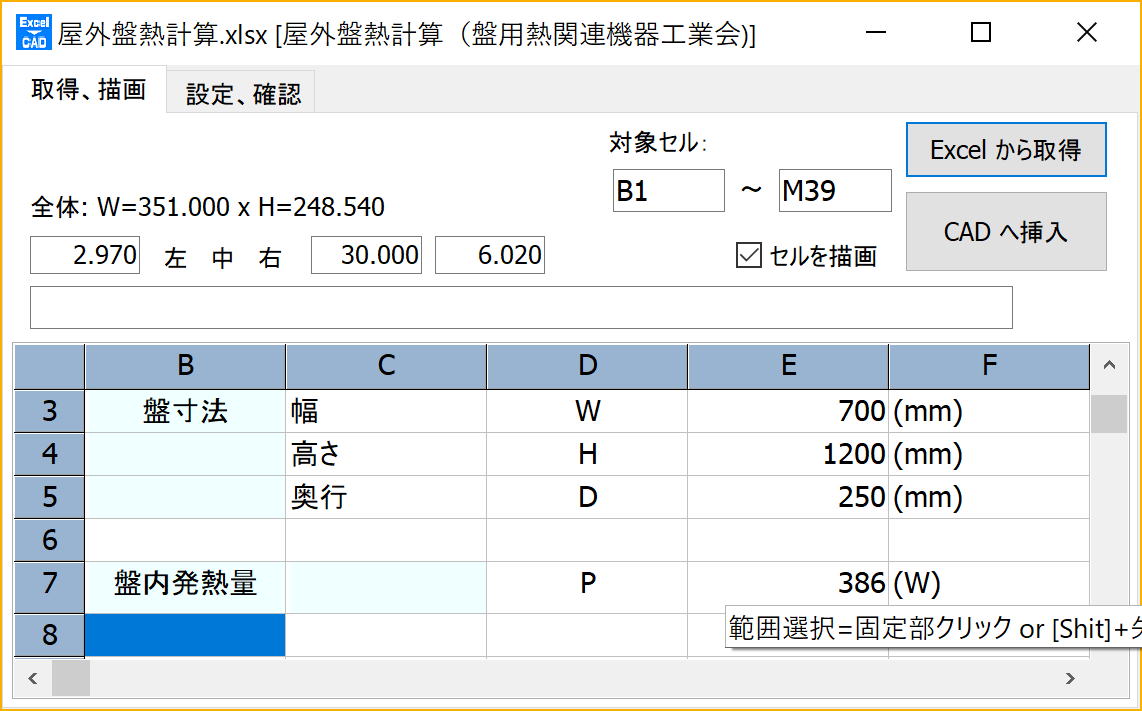
エクセルから取り込んだ文字列の変換が行えます。
(マウス右クリックでポップアップメニューが出ます)
・半角→全角
・半角→全角(英数字のみの文字列を除く)
・全角→半角
・全角数字→半角
・全角アルファベット→半角
・半角カタカナ→全角
・代替文字を含む禁止文字→半角
・置換
※予め対象の範囲を選択しておいてください。固定部分のクリックか、[Shift] + 矢印キーで複数セルが選択できます。
取り込み時の尺度は、ここで変更できます。
※個別に変更した文字高さ、文字基点、列幅、行高さはリセット(再計算)されます。
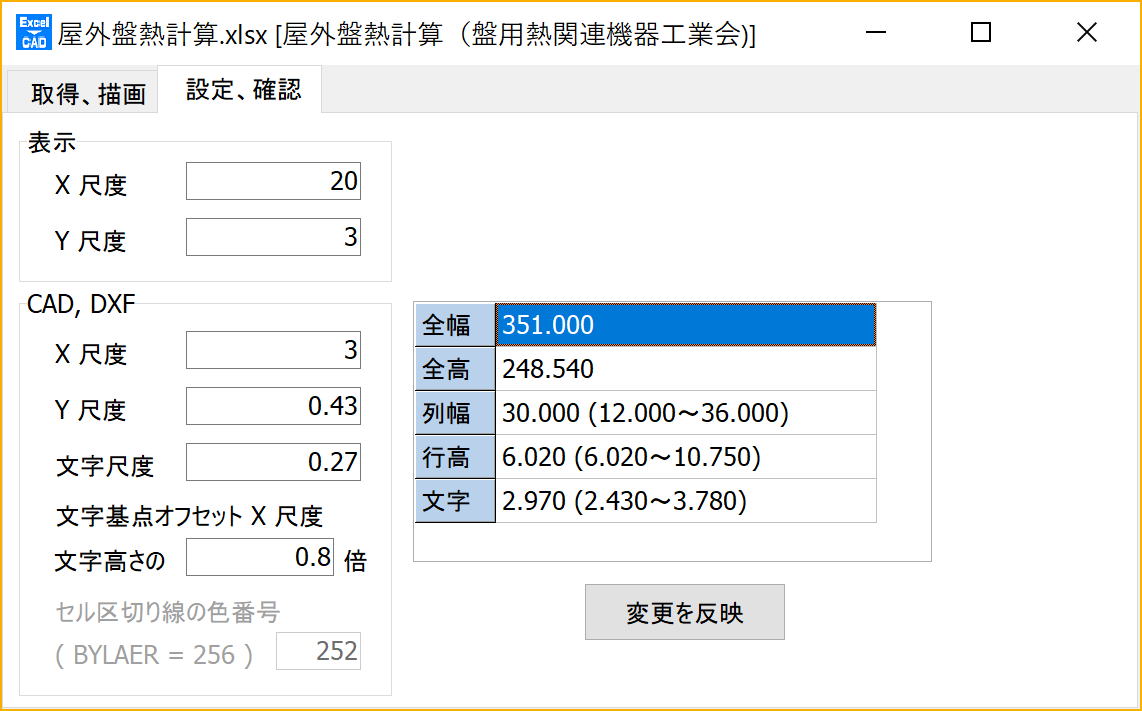
■取得前に、エクセルで予め範囲を選択しておきます。